Last month Microsoft began rolling out the newest release of Hotmail to its 360 million users, promising 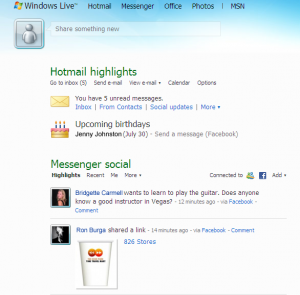 “the next generation in personal email.” The release was geared towards de-cluttering and streamlining the inbox.
“the next generation in personal email.” The release was geared towards de-cluttering and streamlining the inbox.
While some of the new features seem to be a response to what other webmail clients already offer, Hotmail added some unique features to their inbox. This release specifically attacks graymail, or mail that a person legitimately signed up to receive, but may no longer want. The new release removes graymail from the inbox and focuses on email from family and friends along with social media updates.
Hotmail has five new features that you, as an email marketer, need to be aware of:
- Sweep
The Sweep feature moves all emails from one or more users to either a specific folder or the trash bin.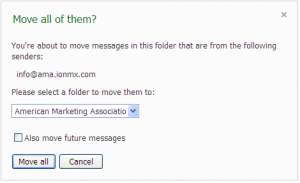 The sweep easily eliminates graymail for the user, without having to build complicated filters. If a user sweeps your email into a folder, Hotmail will remember this setting and continually send your messages into folder purgatory, without even tempting the recipient to take a glance at your compelling content.
The sweep easily eliminates graymail for the user, without having to build complicated filters. If a user sweeps your email into a folder, Hotmail will remember this setting and continually send your messages into folder purgatory, without even tempting the recipient to take a glance at your compelling content. - Filter Power
When a user logs into Hotmail, they’ll be greeted with Hotmail Highlights, a dashboard showing new email from personal contacts and social networks. Once a user dives into his inbox, he can filter his messages with a single-click to show only email from personal contacts, groups, or social alerts (Facebook, Twitter, LinkedIn). These filters push a marketer’s email further away from the user’s eyes, changing the last message on top priority of the inbox. - Prompted Unsubscribe
If your contacts are consistently deleting your messages without reading them, Hotmail will prompt the user to unsubscribe. This feature most likely will help move unengaged users off your list using the “unsubscribe,” rather than them lazily hitting the “Spam” button. - Sender Reputation
Hotmail now uses the Trusted Senders logos from email sent from specific legitimate senders that are targeted for phishing scams (e.g. banks). Microsoft uses a combination of properly setup email domains and sender reputation to validate these trusted senders. Also, if you balance on the edge of deliverability, and Microsoft deems you as a spammer even though you comply with CAN SPAM regulations, Hotmail will retroactively remove your emails from your customers’ inbox and place them into the spam folder. Your reputation now affects not only your future email campaigns, but also your previous sends as well. - Active Views
Active Views provides more dynamic interaction for the user in the email itself. For example, a user can view photos from Flickr galleries, watch YouTube videos, and find updated shipping information directly from the email.
This new partner platform gives businesses the next challenge of embedding more Web functionality where contacts can interact directly within the inbox, instead of being redirected to a website to find this information.
What this all means:
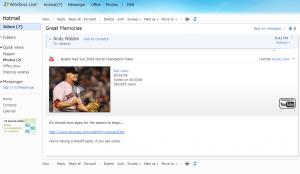 If your content is engaging and your lists are targeted, then your contacts will pull your email out from the bowels of Hotmail functionality and back into their inbox. The customers you truly connect with will miss hearing from you. And as an added bonus, you don’t have to compete with as much clutter to distract your user once you get into the inbox.
If your content is engaging and your lists are targeted, then your contacts will pull your email out from the bowels of Hotmail functionality and back into their inbox. The customers you truly connect with will miss hearing from you. And as an added bonus, you don’t have to compete with as much clutter to distract your user once you get into the inbox.
Before the new version is fully released, you may want to consider adding a link to your emails that provides instruction on how to add you as a safe sender. This should also prompt you to look deeper into your Hotmail contacts’ actions over the next few months. If their engagement takes a turn for the worse, you should consider finding another medium to contact them. Some sophisticated ESPs and contact databases provide you with the ability to manage alternate channels to contact your target with, and you can use these additional channels to reengage your users (e.g. iPhone applications, Facebook, or Twitter).
I’m also excited to see how we, as marketers, can begin to leverage Active Views and similar functionality in other web clients. Now not only can you segment your list based off personal data, preferences, and message history, but now you can separate a contact list based off features the webmail client may have.
All in all, the new Hotmail release reminds us that we must work to engage our users within different channels (email, social, etc.) and to provide them with the relevant content to allow us to be invited to contact them in these different channels. For more information on Hotmail’s new release, visit the Windows Team Blog.
